Nuffnang is an online blog advertising community. From nuffnang you can earn money from ads, find out more about your blog readers, gain access to exclusive events just for bloggers and get opportunities to review products & services. The tutorial for today is "How to add Nuffnang on Blogspot".
Step 1: Go to www.nuffnang.com.my then click Join Nuffnang button if you haven't registered or don't have facebook or twitter account. If you have account, click the Log In button located on the top right of the page then skip to step 3.
Step 2: Create new user by completing the registration details such as Login Detail, Personal Information and Address. Make sure you give the correct information since Nuffnang will use this detail for payment. You will be then prompted with the terms and conditions. Then, click the Log In button.
Step 3: Sign in to your account using the details you have provided or using facebook or twitter account.
Step 4: Click on "Add a blog" button followed by Entering your blog URL and taking the survey provided. The survey might be used to target ads.
Step 5: Choose the Ad type (or size of the ads) that you prefer and a script will be automatically generated for you. Copy the script and paste it inside your blog. You can proceed with the next button which will bring you to the placement page (which explain on how to place the script that you have copied).
Step 6: Login to your www.blogger.com account, go to you blog and click on Layout. Edit "Add a Gadget" to place your Nuffnang ads. Make sure you choose proper size in step 5 to fit your layout design. A pop-up window will show several gadget options. Choose HTML/Java.
Step 7: Put any title in the Title space and place your Nuffnang script in the content. Save your work.
Step 8: Preview your blog and see if the Nuffnang ads are visible.
Step 9: You can change your Nuffnang preferences by going back to your Nuffnang account, hover your mouse to the Blog Manager located at the top left of the page then click Manage Blog.
Congratulations. You have learn how to add Nuffnang on Blogspot!!








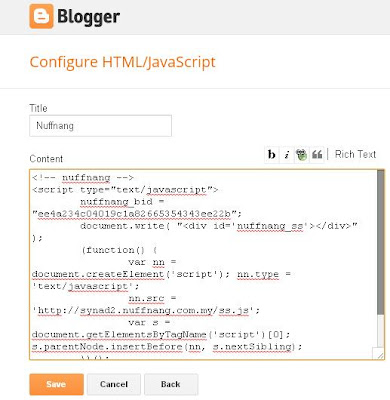

still didn't appear
ReplyDeleteif its still doesnt appeared, how i need to fix it
ReplyDelete